Zinstall FullBack is a fully automatic backup to your external hard drive.
Unlike “file copy” utilities, FullBack covers everything you have, and turns your external drive into a complete backup solution.
Your backup is always up to date, does not slow down your computer, and won’t bother you with questions or technical configurations.
Install it in 5 minutes, forget about it, and you’ll thank yourself when time comes.





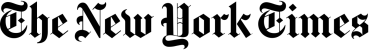



It’s not just your files: your programs, settings, files, emails and accounts are all protected and available for recovery right away.
When disaster strikes, you can restore everything, to any replacement computer. All you need is your external drive, and you are back in business as if nothing happened.
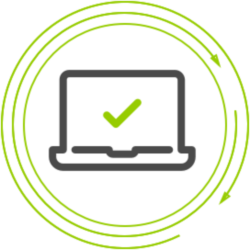
Even if you have millions of large files, FullBack won’t slow down your computer like traditional backups do. This way, your backup is always on and always up to date, and you won’t even feel it running. This also means that you do not have to schedule it – it just does its job, all the time!
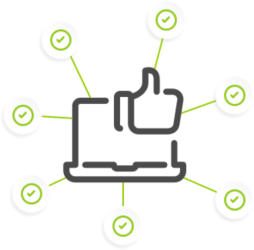
You don’t have to be a technical guru to use FullBack.
You just install it, and it will do the rest, no questions asked. It will automatically locate your external drive, automatically backup everything to it, and automatically keep it always up to date.
Of course, if you prefer, you can also get under the hood and configure it in any way you want.

Your data is 100% protected from ransomware virus attacks. Even if your computer is compromised or encrypted, your backup stays safe and you can restore everything.
Start Free Trial
FullBack
Buy Now
FullBack
Will it work with Windows 11? 10?
Yes, Windows 11 and Windows 10 are fully supported, as well Windows 8.1, 8, and 7.
Where can I store the backup?
FullBack can backup to pretty much anywhere: external hard drive, USB drive, SD card, network drive – any location where you can store files.
Can I backup to a local drive AND to Cloud?
Yes! FullBack can backup to multiple locations at the same time, such as to USB drive and to Cloud storage.
Do I have to configure stuff myself?
No. FullBack will automatically detect and suggest the best location for your backup, and will take care of scheduling, keeping it up to date etc. No need to babysit it.
What happens in a ransomware attack?
With FullBack, you simply reset your Windows back to factory settings, and restore your programs and data from backup. No need to negotiate with or pay the hackers.
What about privacy?
Your backup is stored in secure containers, which only you can open. Even if you choose to store it on the Cloud, your Cloud provider will only see encrypted files, and will not be able to look inside them.
Can I restore to a totally different PC?
Yes, that’s not a problem. You can restore to a different Windows version and different hardware. For example, restoring a backup of Windows 7 32bit Dell onto a Windows 11 64bit HP is fully supported.
Will the backup slow things down?
No. FullBack is designed to run in background, without interfering with your work. You can use the computer normally without bothering with backup schedules or configurations.