Zinstall FullBack Server is a fully automatic backup of your entire Windows Server 2022, 2019, 2016 or 2012.
It covers everything you have. Not just data and shares – applications, software settings, databases, accounts, profiles are all protected.
Your backup is always up to date, does not slow down your server, and won’t bother you with questions.
You are even protected from Ransomware attacks. If the server is compromised, you can simply recover it from backup, without skipping a beat.
Install it in 5 minutes, forget about it, and you’ll thank yourself when time comes.
“Will recover everything – programs, settings and files.”

“Fastest backup product I have ever tested.”
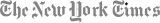
“Saved my pictures from a ransom virus.”


It’s not just your files: your applications, databases, settings, profiles, shares are all protected and available for recovery right away.
You can keep your backup anywhere: on local storage (even a USB external drive), on a network drive, or on Cloud storage such as Amazon S3, Backblaze B2, Dropbox or OneDrive.
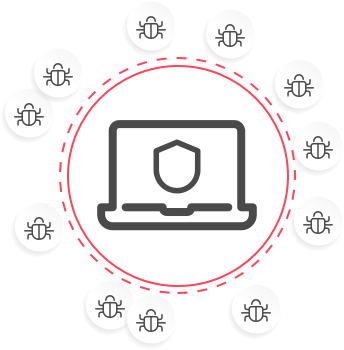
Your data is 100% protected from ransomware virus attacks. Even if your server is compromised or encrypted, your backup stays safe and you can restore everything. It also keeps multiple versions of your backup, so are safe even if you accidentally run a backup of a compromised server.
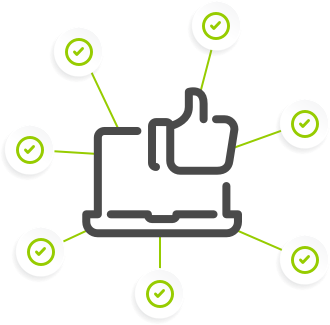
You don’t need to babysit the backup.
It works in background, automatically manages its used space according to quotas you define, and keeps your entire server backup always up to date.

Even if you have millions of large files, FullBack won’t slow down your server like traditional backups do. This way, your backup is always on and always up to date, and you won’t even feel it running. This also means that you do not even have to schedule it – it just does its job, all the time!
FullBack Server Pro covers everything you have.
FullBack Server Light is a cheaper option that covers all files, but not applications / DBs.
Both are available below, free for 30 days, no obligation.
Start Free Trial
FullBack Server Light
Start Free Trial
FullBack Server Pro
Buy Now
FullBack Server Light
Buy Now
FullBack Server Pro

Our techs will help you every step of the way, or even remotely over the Internet (as part of the Full Service option) – just contact our Premium Support. Our support team is available 24×7 by appointment.