Transfer everything from old computer to new computer with Windows 11
Transfer programs and files to new computer
Transfer files from one computer to another
Transfer Microsoft Office to new computer
Restore programs and files from a broken or dead computer
Transfer directly from an old hard drive
Transfer to new computer using a USB hard drive
Corporate Windows 11 migration
User Profile Migration to new PC / new domain
How To Migrate Local Profiles to Azure AD
Migration to Server 2019 / 2016
Transfer everything from old computer to new computer with Windows 11
Transfer programs and files to new computer
Transfer files from one computer to another
Transfer Microsoft Office to new computer
Restore programs and files from a broken or dead computer
Transfer directly from an old hard drive
Transfer to new computer using a USB hard drive
Corporate Windows 11 migration
User Profile Migration to new PC / new domain
How To Migrate Local Profiles to Azure AD
Migration to Server 2019 / 2016
Transfer programs and files to new computer
Transfer files from one computer to another
Transfer Microsoft Office to new computer
Restore programs and files from a broken or dead computer
Transfer directly from an old hard drive
Transfer to new computer using a USB hard drive
Move To New PC - Compare Options
Migration Kit Pro - Advanced Transfer
Transfer programs and files to new computer
Transfer files from one computer to another
Transfer Microsoft Office to new computer
Restore programs and files from a broken or dead computer
Transfer directly from an old hard drive
Transfer to new computer using a USB hard drive
Transferring to a new computer is like moving to a new home. Pick the wrong tool, and it’s a nightmare. Pick the right one, and you’ll get to enjoy the new – without losing the old.
Zinstall has by far the highest success rate on the market, is recommended by Microsoft books, by IT pros (who use it as their own tool) – and by millions of regular folks transferring to their new computers.
Best part? You don’t need to be a computer guru to use it.

There comes a time when you decide to purchase or build a new PC because your old one is starting to not work so well. At that time, you always find yourself wondering what you’re going to do about the files on the old one… When you find yourself in this scenario, there’s one application that can answer your call to migrate data and files: Zinstall WinWin.
I can say with pride and assurance that I have never tried anything easier to use or more useful than Zinstall WinWin. It definitely scores above and beyond anything else I can possibly think of at this moment.

If doing all that [manual] transferring, downloading and adjusting sounds like a nightmare, there’s good news: There is software that will do it all for you… Zinstall’s WinWin. The product will transfer everything – programs, settings and files – to your new PC.

I am sitting here, writing this review on my new laptop. It has everything on it I wanted from my old laptop. That includes iTunes, Sonos, multiple image and video editing software packages, Microsoft Office Professional 2016, and about 25 other programs.
Suffice it to say that I am a happy camper and very pleased with Zinstall. If you need to move from one Windows PC to another and don’t want to do it all manually, I can certainly recommend it.

Moving to a new computer?
Zinstall WinWin is what you’ll need to transfer from one PC to another.
The transfer can happen wirelessly if both PCs can boot up and get online, or you can use an ethernet cable.

Mike Halsey
Microsoft MVP
“One of the best I’ve ever found, and that I can recommend completely, are the tools from Zinstall. Zinstall WinWin can be used to migrate from an old PC or OS to a new Windows.”






Scott Henke
Owner, Onsite Consulting
"Zinstall revolutionized our 39-year old business. It’s totally changed our company in terms of technician efficiency, completeness, and customer satisfaction."






Windows 10 for Dummies
“Zinstall WinWin might do a more thorough job, especially when transferring desktop programs from your old PC to your new one.”






Robert “Rocky” Livingston
CIO and SVP of Operations, USAN
“We are totally happy with Zinstall results, and are impressed with the way it goes about migrating applications"





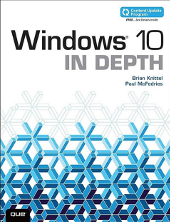
Windows 10 In Depth
“Zinstall Migration Kit Pro can carry users, data, and applications across an upgrade or clean reinstall of Windows 10 from any prior Windows version.”






Jamie Glaser
"My programs were large and very professional, not simple consumer apps. I am here to tell everyone that every single program is working 100 percent. Every single shortcut is working perfectly."






Colleen Saunders
"Zinstall was amazing! Thank you very much for saving me hours of tribulation! It worked as advertised and your instructions are what did the trick."






Bill Mael
"A couple of mouse clicks and a few hours later - DONE!! - a complete and fully functional copy of my old 'puter on the new one. No problems - password, files, everything and anything at all was transferred without incident! Way to go Zinstall!"






Michael C. Grimes, Esq.
"I had tough issues. Had to use an old backup. No muss no fuss. Got it done quickly. I'm happy as a clam. What a lucky find!"





Transfer programs and files from one computer to another
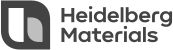



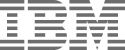



Competitor products rely on specific, pre-defined lists of applications that they can transfer. Zinstall transfers all applications, even complex, non-standard or old apps, even if you do not have their installers, and don’t remember your activation codes.
Even if your files are stored in a non-standard location on your computer, outside your “Documents” folder, or even just on the C: drive, Zinstall will transfer those files to your new computer.
Files are important, but not enough. What about your accounts? Passwords? Emails? Configurations? Favorites? There are dozens of things may feel unimportant, but if they are gone – your new computer won’t feel the same at all.
Zinstall is extremely powerful under the hood, but does not ask you technical questions and does not expect you to do any technical work yourself. Download, run, press Go. Competitor products tend to assume that you are a computer tech, instead of doing the job for you.
Our live chat (bottom right of this page) is with real, human techs – not bots. Our toll-free number is 877.444.1588. Our support email is support@zinstall.com. Don’t believe the ads – try reaching us, right now, and getting an answer to your question. Then, try reaching our competitors. You’ll see why customers choose Zinstall every time.
You even have an option to have our engineers connect to your computer remotely, and do the entire transfer for you!
Competitor products require you to buy a special cable, and perform special configurations to make the transfer. Zinstall does not require anything special, and you don’t have to buy any special things. Just run Zinstall on your computers, and everything is automatic from there. Zinstall can even transfer via your wireless connection. Plus, the Zinstall transfer speed is up to 8 times faster than competitor products.
Our products will get you transfer even if your old computer is broken and doesn’t boot, even if you can’t connect the computers together, even if your new computer has an SSD drive smaller than your old computer’s hard drive, or even if you are upgrading your Windows “in-place”, on the same machine. Whatever it is, Zinstall will do the job.
