



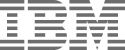
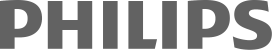


Zinstall WinServ is a server migration tool that migrates server applications, settings, profiles, shares and data from one server to another, even to a different OS – such as Server 2012 to Server 2025 or Server 2016 to Server 2022.
It performs a truly native server migration, not clone / lift-and-shift / app virtualization. WinServ is application-generic migration tool, so the process works even if nobody remembers how to install all of the stuff running on the source server in the first place. It is platform-agnostic as well, and works for physical, on-prem, VM and Cloud server migrations just the same.
If you need to migrate to a new Windows Server OS, migrate an application server from on-prem to Cloud, or consolidate multiple server versions to a single standard – WinServ is the right tool for you.
You can get an eval copy of the server migration tool, or a consult with our migration expects, no strings attached –
just contact us.
![]()
WinServ is a server migration tool that can transfer from any Windows Server OS version to any other, between on-prem / physical / virtual / Cloud, from one Cloud provider to another (AWS, Azure, private Cloud) and so on.
For example, you can migrate a physical 2008 server to a virtual 2022, migrate an on-prem application server from 2012 to 2025, consolidate a datacenter with multiple different OS versions to a standard OS platform, upgrade an Azure 2012 server to 2022 "in-place", and any other combination.
![]()
Zinstall WinServ is usable out of the box, and allows to start a migration immediately. There is no need for server-side installs, special infrastructure, learning runs, script builds etc.
It migrates entire application servers, including applications (even in-house and custom stuff that nobody outside your company has ever seen), DBs, profiles, shares, permissions and of course all data, automatically.
It is customizable, automatable migration tool, and allows command line execution, for easy integration with existing corporate management tools.
![]()
WinServ is not a clone tool. It does not transfer the old OS, and doesn't overwrite anything that is already on the new server. Migrated applications become natively installed on the new server, same way as what you’d get when doing a manual migration (with their settings, data and connections in place, of course).
This is how WinServ allows to migrate a server to a different OS (such as Server 2012 to Server 2022), to consolidate a bunch of different platforms onto a single standard (e.g. instead of maintaining 2008s, 2012s and 2016s - migrate everything to a 2025), and to transfer across different platforms and different vendors.
(Native migration has some limitations as well, of course: it does not transfer drivers, server roles such as DC / IIS / DNS, and cannot turn incompatible applications into compatible ones (although this is a concern mainly with older 2003 / 2008 migrations)
![]()
You don't need to listen to us. Here is a long list of reviews, and you will find case studies on this same page. And here some of our customers. With so many years on the market, our results speak for themselves.
Zinstall WinServ
$790
Can I migrate 2012 servers to 2022 / 2025?
Yes, 2012 to 2019 / 2022 / 2025 migration is fully supported. With 2012 End Of Support, this is one of the more common migrations done these days.
Can I use WinServ to in-place upgrade an Azure server from 2012 to 2019?
Yes.Even when you can’t do a traditional in-place upgrade, with WinServ it’s simple: just migrate to a fresh 2022 Azure server VM (“inside” Azure) and disable the original when done.
Can I run a few POC migrations before I commit to the whole project?
Yes, you can get an evaluation licenses of our server migration tool – just contact us to request yours.
How is it priced?
WinServ is licensed per migrated server (each license is valid for 1 source and 1 target, and you can re-run on those, of course). We do provide discounts on multi-license purchases. Contact us for a specific quote.
Can I migrate an on-prem 2012 to Azure / AWS 2022 / 2025?
Yes, you can. WinServ is not a clone / lift-and-shift, so you can migrate directly to the new OS instance on your Cloud infrastructure of choice.
Is the source server affected?
No, the source server is not changed by the migration, and nothing is removed from it.
Can I migrate custom applications?
Yes. WinServ is an appliation-generic server migration tool; it will migrate applications that nobody has ever seen before, custom stuff that isn’t even installed properly and so on. You can very much migrate those servers that no one in the company even knows how to re-build.
Can I migrate physical servers?
Yes. WinServ runs as an application on Windows. It migrates from and to physical servers, not just VMs / Cloud-side. In fact, it doesn’t “care” what the underlying hardware is, since the OS itself, and its hardware-specific layer, is not part of the migration.