Transfer everything from old computer to new computer with Windows 11
Transfer programs and files to new computer
Transfer files from one computer to another
Transfer Microsoft Office to new computer
Restore programs and files from a broken or dead computer
Transfer directly from an old hard drive
Transfer to new computer using a USB hard drive
Corporate Windows 11 migration
User Profile Migration to new PC / new domain
How To Migrate Local Profiles to Azure AD
Migration to Server 2019 / 2016
Transfer everything from old computer to new computer with Windows 11
Transfer programs and files to new computer
Transfer files from one computer to another
Transfer Microsoft Office to new computer
Restore programs and files from a broken or dead computer
Transfer directly from an old hard drive
Transfer to new computer using a USB hard drive
Corporate Windows 11 migration
User Profile Migration to new PC / new domain
How To Migrate Local Profiles to Azure AD
Migration to Server 2019 / 2016
Transfer programs and files to new computer
Transfer files from one computer to another
Transfer Microsoft Office to new computer
Restore programs and files from a broken or dead computer
Transfer directly from an old hard drive
Transfer to new computer using a USB hard drive
Move To New PC - Compare Options
Migration Kit Pro - Advanced Transfer
Transfer programs and files to new computer
Transfer files from one computer to another
Transfer Microsoft Office to new computer
Restore programs and files from a broken or dead computer
Transfer directly from an old hard drive
Transfer to new computer using a USB hard drive
Need to check when a website’s SSL certificate expires? This tutorial will show you how.
An SSL certificate is essentially a “digital ID” of a website, that proves that the entity that you are talking to is in fact that website, and not an impostor. A valid SSL certificate is what grants you the “padlock” icon next to the website URL in your browser – verifying that the connection is secure. Modern browsers will flag websites that do not have a certificate in place (and do not support an SSL connection – “https”).
If your SSL certificate expires, internet browsers will actually block access to the website, and will instead show a warning that “connection to this website is not secure”. A tech savvy user can add an exception and get to the website anyway, but most users will just leave at this point.
This has significant implications on your traffic, reputation, search results position and can be a major blow to your web presence.
Yes! WebbySitter automatically monitors all types of certificates, including SSL, and will alert you if you are too close to the expiry date. You can find out more here.
Here is how to check when a website’s SSL certificate is going to expire:
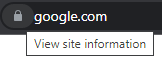
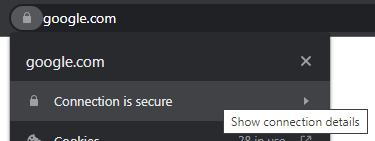
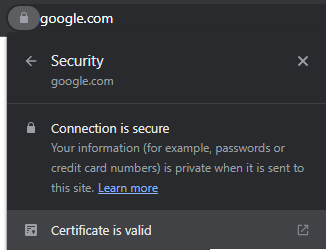
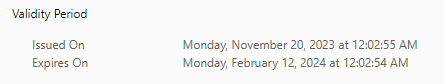
If the “Expires On” date is coming soon, it’s time to renew your certificate.
Note that it is typically not a complicated process at all, and can be performed via your hosting provider. The only “catch” is to make sure you don’t accidentally let your SSL certificate expire.
WebbySitter is a service that automatically monitors your website for all kinds of potential pitfalls, such as expiring SSL certificates, and many more. It ensures that you never get blindfolded by a preventable issue again. There is nothing to install and no changes to make to your website.
