


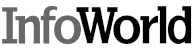


![]()
Zinstall works with Windows 11, Windows 10 (including Windows 10 to Windows 11 or Windows 10 to another Windows 10), Windows 8/8.1, Windows 7, XP and Vista, any edition, 32- and 64-bit. You can transfer between two computers, on one computer – or even from just from the old hard drive. You can transfer in any combination, such as XP or Vista to Windows 10, Windows 7 to Windows 11 or Windows 10 to Windows 10 – or any others.
![]()
Zinstall is based on unique technology and experience. Unlike other, “file mover”-style products, it transfers the complete environment (although you can of course choose what to transfer), and doesn’t harm the old or the new PC. Oh, and if you want to, you can select exactly what gets transferred.
![]()
You don’t have to be a computer guru. The product is completely automatic and intuitive to use (see video above). You don’t even need special cables to use Zinstall. If you can connect your computers to Internet, then you are all set – nothing else is needed. If not, you can just plug a cable you already have, or go wireless. We’ll help you do this.
![]()
You don’t need to listen to us. Here is a long list of testimonials, this is Microsoft’s Windows guide suggesting Zinstall, and here are press and magazine reviews.
Standard Transfer
WinWin
$119 $107
Advanced transfer
Migration Kit Pro
$169 $152
Standard Remote Service
WinWin Service
$199
Advanced Remote Service
Pro Service
$249
Can I transfer from Windows 10 to another Windows 10?
Yes, it is fully supported.
Should I purchase on the old computer or on the new one?
Either one works. Typically, it is more convenient to purchase on the old one.
Do I have to purchase twice?
No, one copy is valid for both old and
new computer.
How do I download on the other computer?
You can simply download it from
www.zinstall.com/download
Does it erase anything on the old computer?
No. The old computer stays exactly the same – it is not changed at all.
How long does the transfer take?
Usually, it is several hours. It of course depends on how much stuff you have to transfer, and on your connection speed.
How do I connect the computers?
No special cables required. Just get both PC on same internet (wireless or network cables). Or, you can use a USB external drive with Migration Kit Pro.
Can I use a USB external drive for the transfer?
Yes, with Migration Kit Pro.