Transfer everything from old computer to new computer with Windows 11
Transfer programs and files to new computer
Transfer files from one computer to another
Transfer Microsoft Office to new computer
Restore programs and files from a broken or dead computer
Transfer directly from an old hard drive
Transfer to new computer using a USB hard drive
Corporate Windows 11 migration
User Profile Migration to new PC / new domain
How To Migrate Local Profiles to Azure AD
Migration to Server 2019 / 2016
Transfer everything from old computer to new computer with Windows 11
Transfer programs and files to new computer
Transfer files from one computer to another
Transfer Microsoft Office to new computer
Restore programs and files from a broken or dead computer
Transfer directly from an old hard drive
Transfer to new computer using a USB hard drive
Corporate Windows 11 migration
User Profile Migration to new PC / new domain
How To Migrate Local Profiles to Azure AD
Migration to Server 2019 / 2016
Transfer programs and files to new computer
Transfer files from one computer to another
Transfer Microsoft Office to new computer
Restore programs and files from a broken or dead computer
Transfer directly from an old hard drive
Transfer to new computer using a USB hard drive
Move To New PC - Compare Options
Migration Kit Pro - Advanced Transfer
Transfer programs and files to new computer
Transfer files from one computer to another
Transfer Microsoft Office to new computer
Restore programs and files from a broken or dead computer
Transfer directly from an old hard drive
Transfer to new computer using a USB hard drive
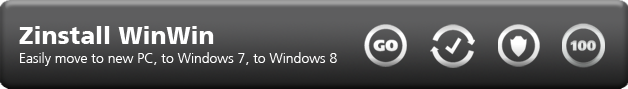
With Zinstall WinWin, PC refresh becomes truly easy.
Zinstall WinWin answers the challenge of the long-awaited separation of the operating system and the application software layer, and migrates each and every application installed on the old computer – to the new one, as well as all settings, files, user profiles, add-ons, plug-ins, preferences, even the icons and wallpaper on the desktop, with no re-installs, and leaving nothing behind. Zinstall WinWin is domain-aware, and will maintain domain configurations, user permissions and settings, network settings etc.
For example, software which had been installed on a 32-bit OS (either XP or Windows 7) can be easily transferred to a 64-bit Windows system. All existing applications, taken from an old computer, are natively implanted into the OS of a new computer – either “blank” (i.e. a freshly installed Windows) or one which already had applications pre-installed by the vendor or IT.
In addition to “physical” PC migration, Zinstall WinWin multi-layering technology provides an essential foundation for moving to VDI. From now on, IT staff can easily virtualize highly diversified end-point computers, and then provision and manage a wide variety of truly personalized “golden images”, snapshots of end-user working environments.
Moving from one computer to another, with the same OS on both? Upgrading from a 32-bit to 64-bit environment? Refreshing your corporate workstation pool and keeping XP?
Zinstall WinWin will do the job.
NOTE: Zinstall WinWin natively transfers to the actual new OS – no virtualization is involved. If you need to transfer from XP to Windows 7 – please see Zinstall XP7.
Nothing is left behind, and all your applications are transferred to the new system – exactly as they were before. Music, pictures, documents and all other files – everything is there.
Zinstall WinWin supports XP, Vista, and Windows 7. Any edition is supported (from Home Premium to Ultimate), as well as transferring between 32-bit and 64-bit systems.
Are you just transferring between two PCs at home? Maybe 1000 PCs in a corporate network? Have you got two hard drives? Windows installed on an external drive? No matter what it is, Zinstall WinWin is completely automatic and intuitive to use.
After the transfer, the new system will look, feel and work exactly as the old one. In fact, it will be almost identical to the old system – except for the differences in the actual hardware, of course. Even the icons on the desktop are there. You’ll feel at home right away.
Zinstall WinWin is made for corporate IT. It is domain-aware, customizable and scriptable for easy integration with existing corporate tools. Its transfer includes all user profiles, their settings and permissions, custom software and applications – everything that makes your business work. We understand the value of business continuity, and the importance of clean, efficient IT work.
Still hesitate? Need help? Our system engineers will accompany you step-by-step and even migrate your PC remotely over the Internet. Contact our Premium Support to schedule your Premium Migration session. Our support team is available 24×7 (by appointment).

